Plotting Fractals in WebAssembly
Plotting Fractals in WebAssembly
| Previous | Top | Next |
|---|---|---|
| 6: Zooming In | 7: WebAssembly and Web Workers | |
| 7.3 Create the Web Worker | 7.4 Adapt the Main Thread Coding | |
| 7.4.1 Extend the HTML | 7.4.2 Split WebAssembly Coding | 7.4.3 Create Web Workers |
7.4.2 Split WebAssembly Coding
Currently, our WebAssembly module contains the coding both for plotting a fractal image and for generating the colour palette.
Given that generating a colour palette is a very lightweight task, there is no reason to keep this coding in a module that will be instantiated multiple times.
Therefore, we will extract all the coding related to the colour palette and put it in its own module called colour_palette.wat
After collapsing the function bodies, the source code of our new colour_palette.wat module looks like this:
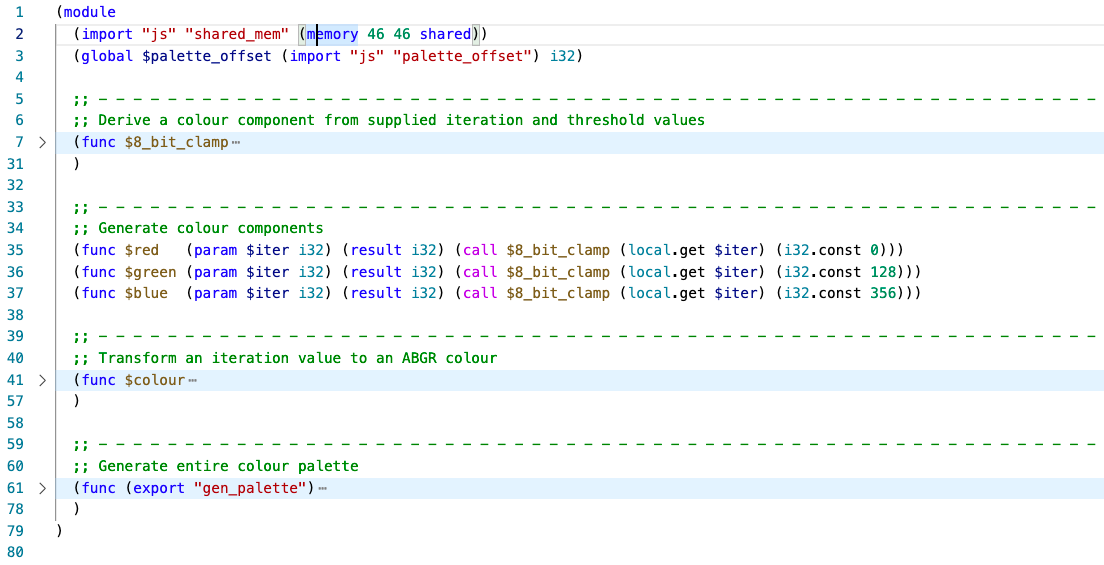
IMPORTANT
Notice the highlighted memory statement on line 2!
Previously, the memory declaration specified only the initial number of memory pages:
(import "js" "shared_mem" (memory 46))
This is fine in situations where you share memory only between WebAssembly and the host environment.
However, we additionally need to share memory between multiple WebAssembly module instances.
This means that our memory declaration must also include the total number of pages and the fact that this memory is now shared:
(import "js" "shared_mem" (memory 46 46 shared))
OK, let’s try compiling this:
$ wat2wasm colour_palette.wat
colour_palette.wat:2:4: error: memories may not be shared
(import "js" "shared_mem" (memory 46 46 shared))
^^^^^^
Oh dear, the compiler is telling us we can’t do the very thing we need to do…
To fix this problem, we must tell the compiler that we will be using WebAssembly threads:
$ wat2wasm --enable-threads colour_palette.wat
$
Other changes will be needed in the remaining code in the mj_plot module, but we will cover these in a separate section.
Creating the Colour Palette
Now that we have separated the colour palette functionality into its own WebAssembly module, this is now the only WebAssembly module directly instantiated by the main thread.
So our start function now:
- Initialises the UI using the helper function
init_slider - Creates an instance of the WebAssembly module
colour_palette.wasm - Calls the
gen_palette()WebAssembly function - Calls function
rebuild_workers()to create the initial number of Web Workers (described in the next section).
let wasm_colour
// - - - - - - - - - - - - - - - - - - - - - - - - - - - - - - - - - - - - - - - - - - - - - - - -
// Async function to initialise the UI, create WASM colour palette module, generate colour palette
// then create the required number of Web Workers
const start = async () => {
// Initialise the UI
init_slider("max_iters", RANGE_MAX_ITERS, MAX_ITERS, "input", update_max_iters)
init_slider("workers", RANGE_WORKERS, WORKERS, "input", rebuild_workers)
$id("ppu_txt").innerHTML = PPU
// Palette generation does not need to be delegated to a worker thread
wasm_colour = await WebAssembly.instantiateStreaming(fetch("./colour_palette.wasm"), host_fns)
wasm_colour.instance.exports.gen_palette(MAX_ITERS)
rebuild_workers()
}
